How can we help you?
How to assign, track and manage
Assign & Track Tasks in real-time across projects and teams from a single dashboard
Tasks - How to assign, track and manage
The tasks feature enables you to assign tasks to team members and track them in real-time.
How to create and assign a task.
- Click Task
- Click 'Add New'
- Type in the 'Task'
- Provide date of completion if any.
- Add if any 'Notes'
- Assign to team members from the drop-down list. You can select multiple team members for the same task
- Select project name or skip this step, if you do not like to name a project for the task
- Save
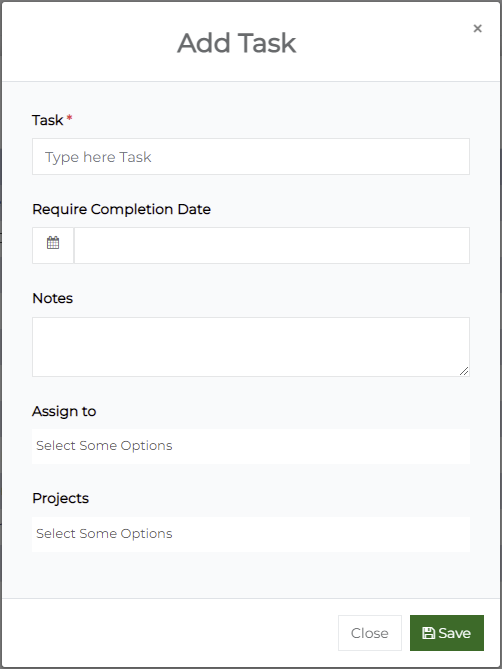
No luck what you're looking for?
Let us know details about your quesiton. We'll get back to you!
RealTraker
The perfect Construction management solution
