How can we help you?
Create a project
To create a project upon logging in to Realtaker, click on Projects in the left side navigation pane.
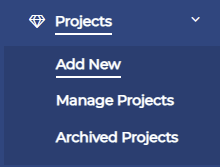
Then select Add new.
Here fill all the necessary information of the project.
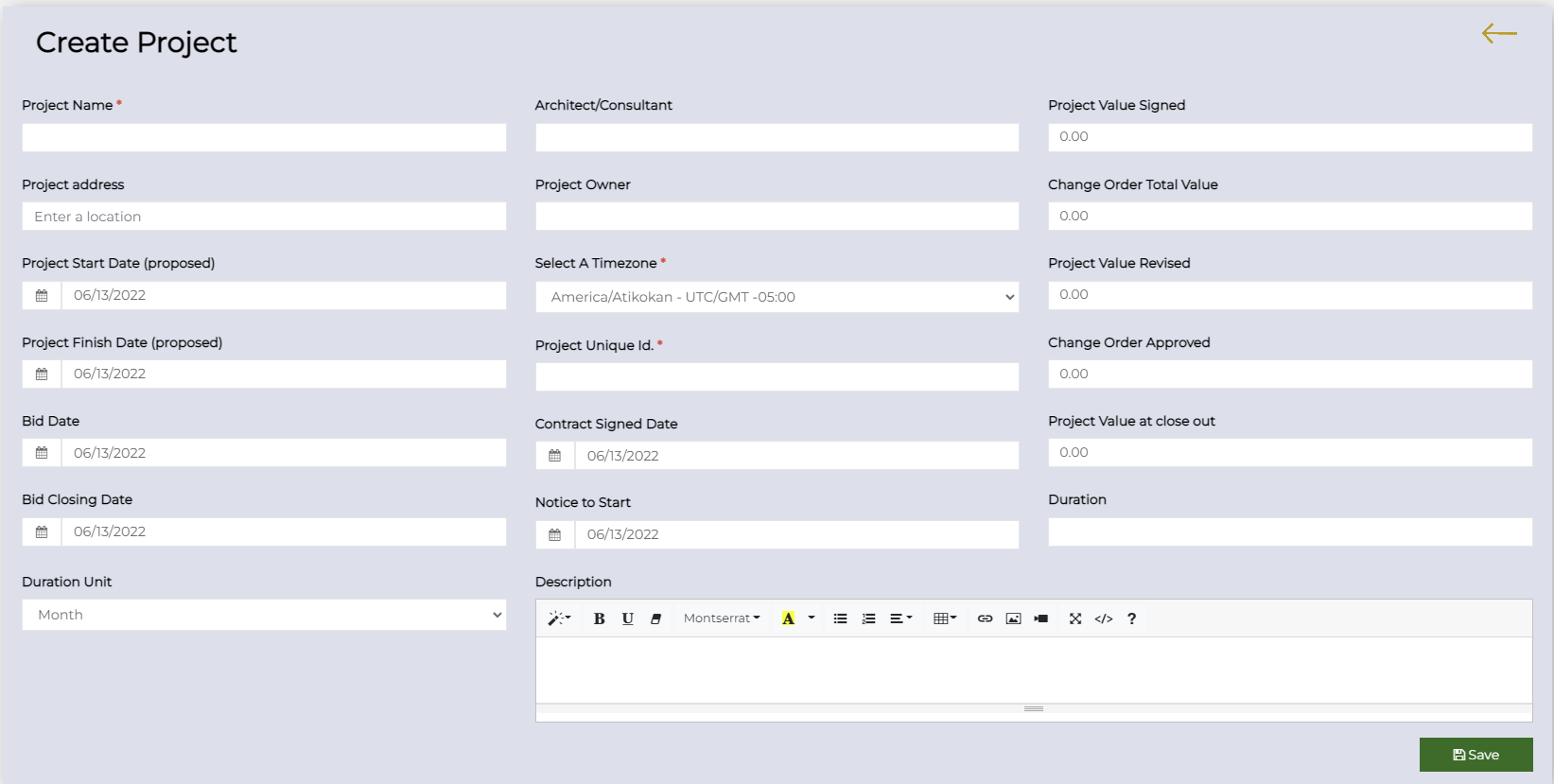
Then click save.
The list of projects shall get updated.
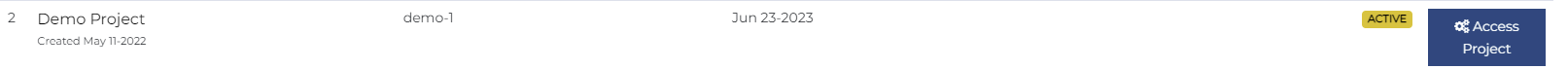
Upon creation to make changes and to update the project the user can click on Access project to update and make changes to the project.
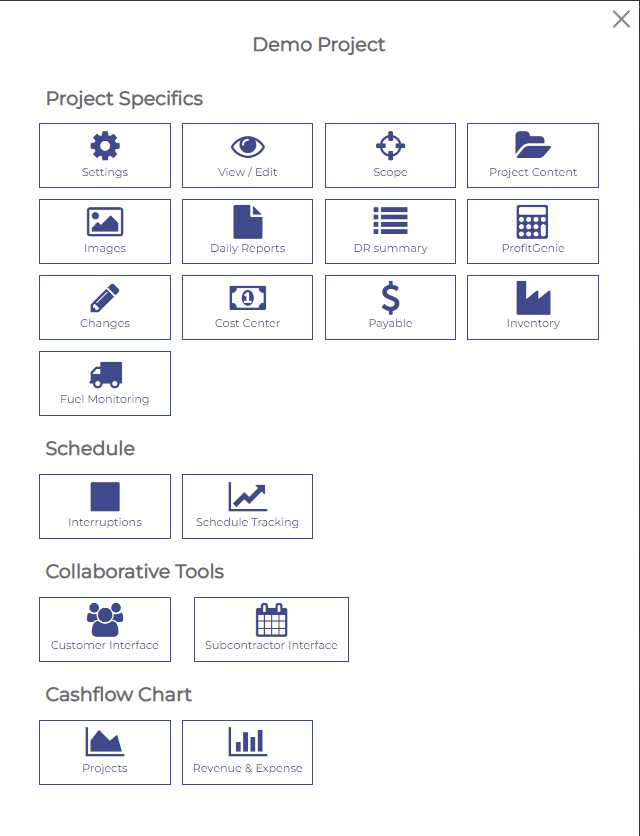
No luck what you're looking for?
Let us know details about your quesiton. We'll get back to you!
RealTraker
The perfect Construction management solution
