How can we help you?
Configure Mailbox
To use the mailbox feature the user should first configure their mailbox settings. This is done by going to Account> Account settings. Upon opening select the mail tab.
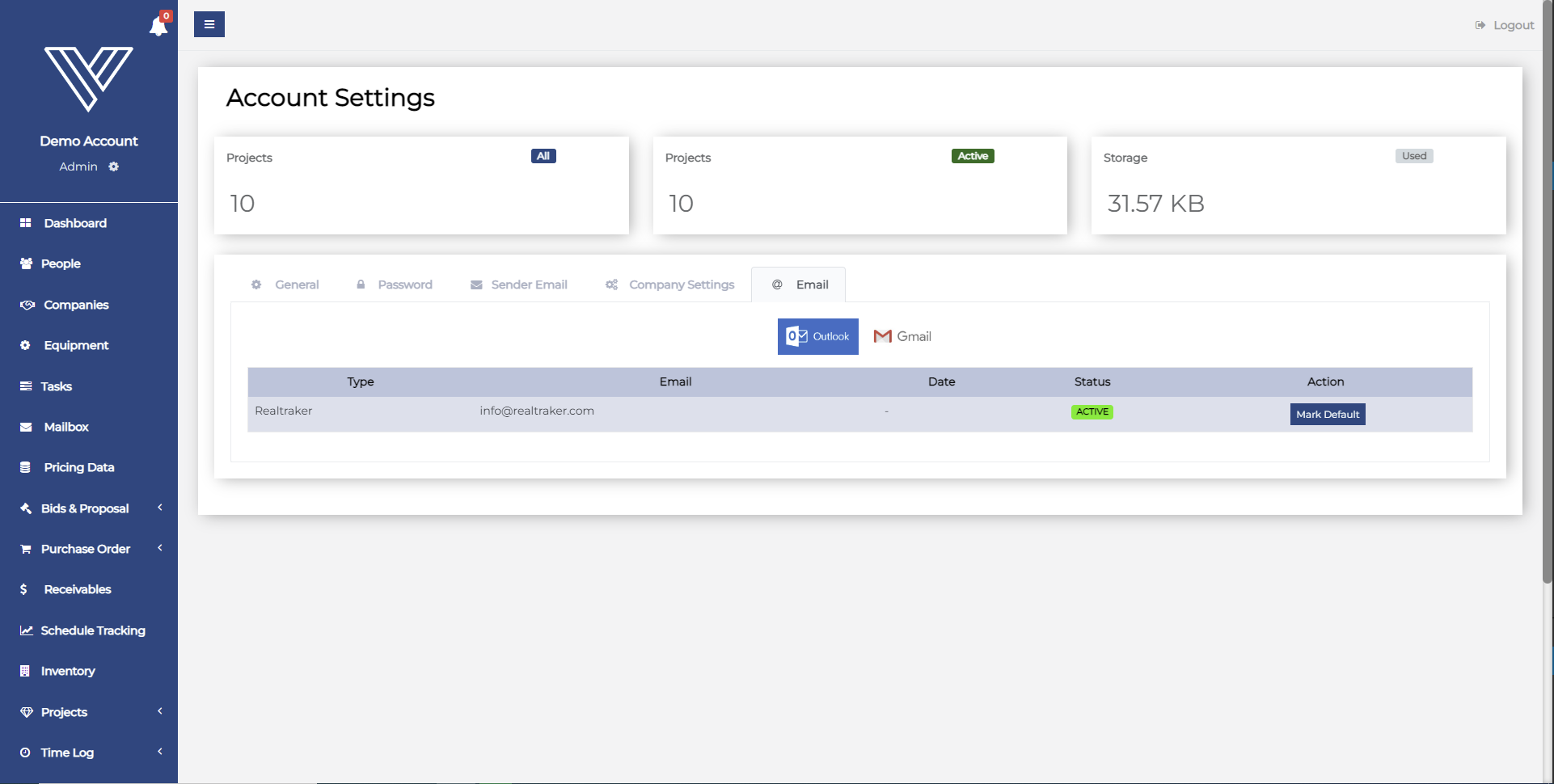
Here choose your email provider Gmail or outlook (We support both personal and business emails). Upon clicking the login page of your email provider is loaded.
Sign in using your email credentials.
Upon successful sign in the page will be redirected back to Realtraker.
If the sign-in is successful your email shall be listed under the email tab.
Further, mark this email as default.
Now all your emails are synced and can be accessed from Realtraker.
Hurray, your email is configured. If you facing any difficulty after following these steps please Contact us. We shall get back to you as soon as possible.
