How can we help you?
Configure Sender email
By default, Realtraker uses your registered email address to send your outbound emails. If you wish to customize your sender email. Follow these steps.
To set this email as your sender email.
Open Account> Account settings. Upon opening select the sender email tab.
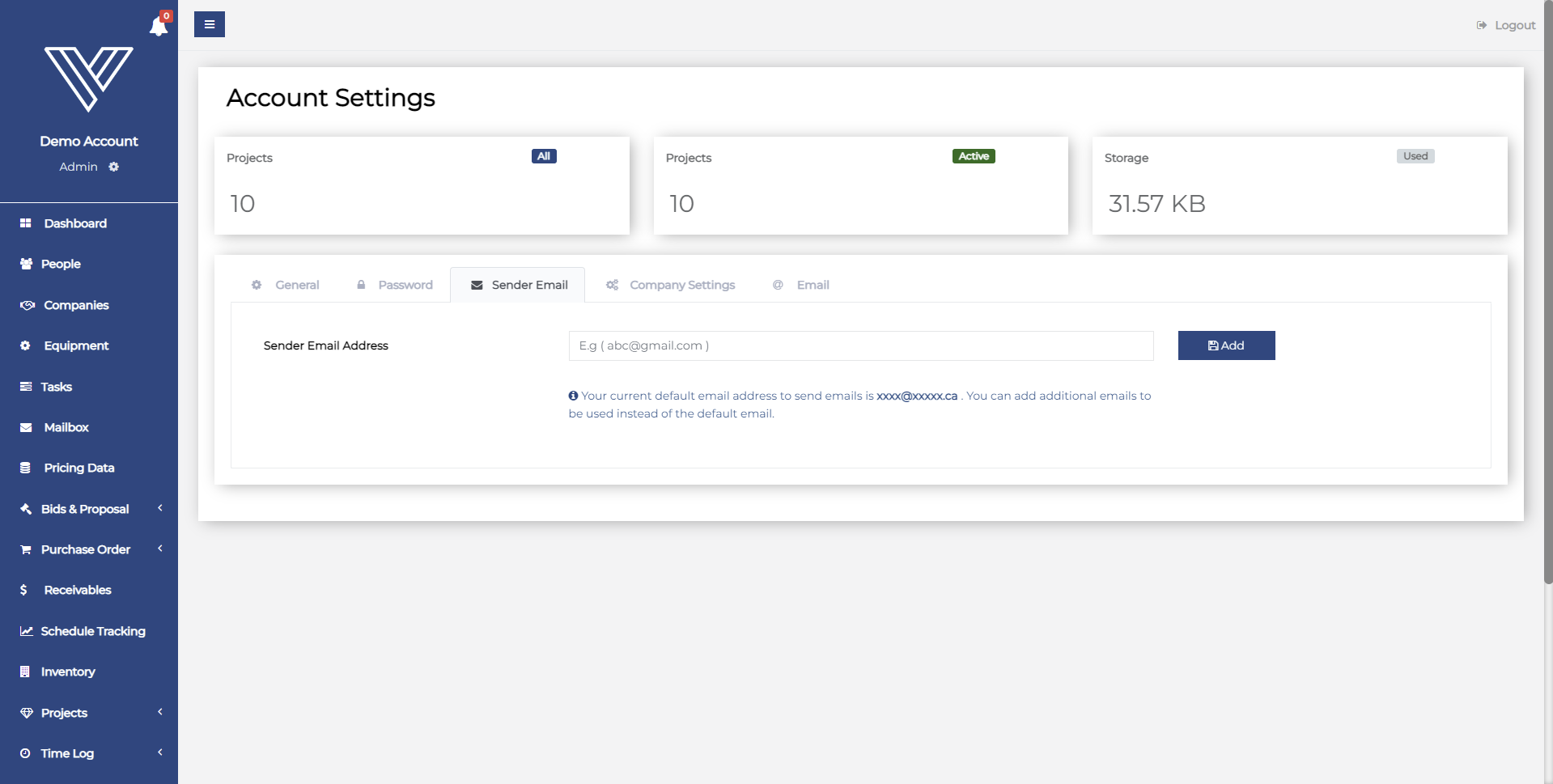
Enter your email in the sender email text box.
Click on add.
A verification email is sent to the email entered.
Click the link provided in the email to verify.
Upon successful verification, you will be able to use this email as your sender email.
If you facing any difficulty after following these steps please Contact us. We shall get back to you as soon as possible.
No luck what you're looking for?
Let us know details about your quesiton. We'll get back to you!
RealTraker
The perfect Construction management solution
