How can we help you?
Multiple estimates
RealTraker allows the user to create multiple estimates for a single bid. With this feature, users can create one or more estimates. To access this feature. In the navigation, select Bids under Bids and proposal.
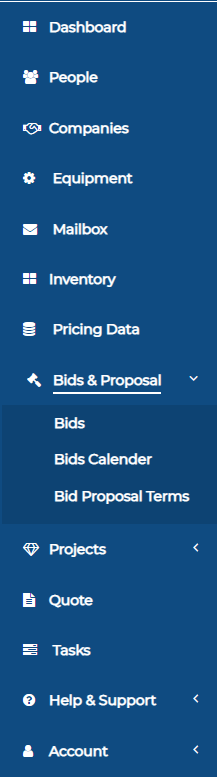
Upon clicking here, the list of bids is displayed.
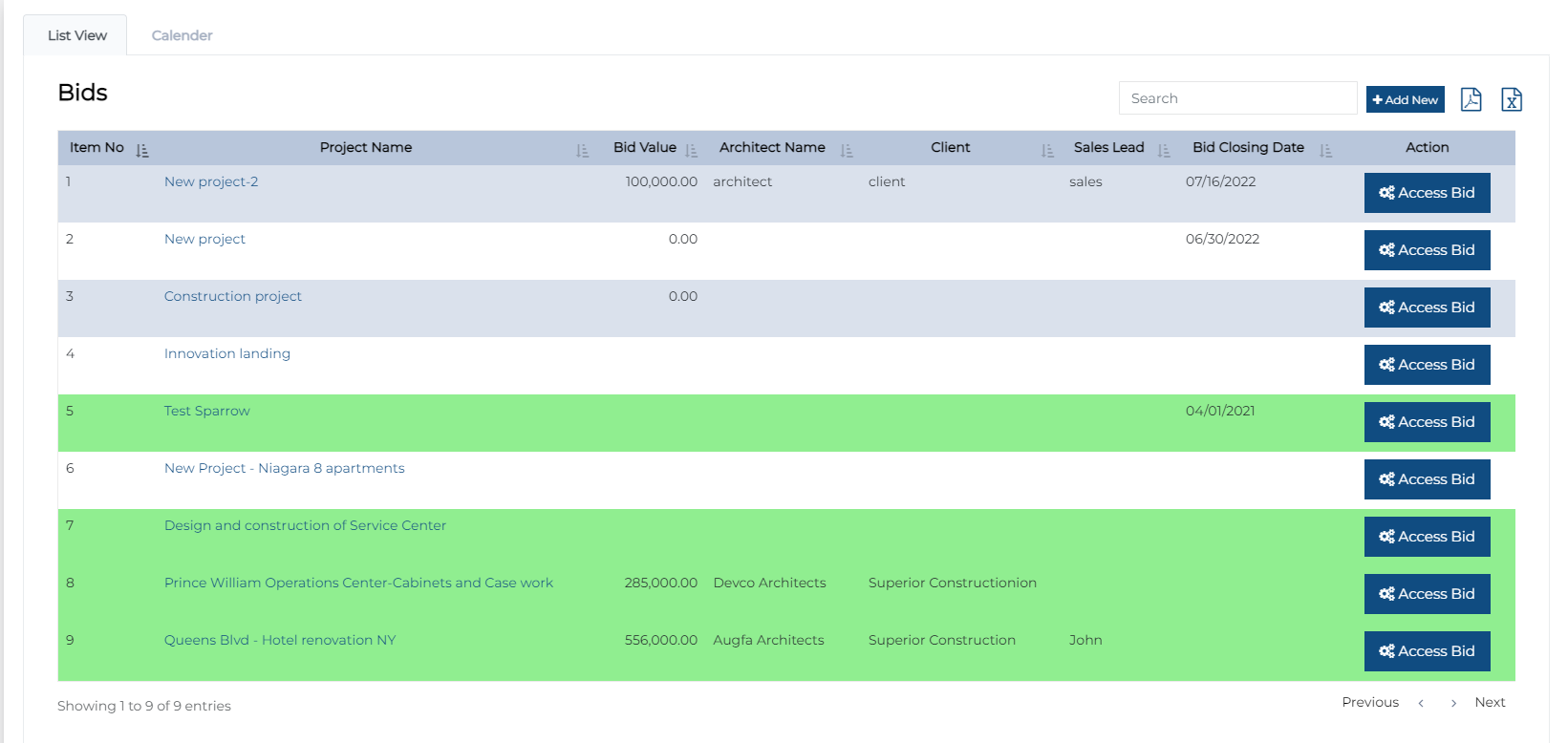
Select the bid you would like to create an estimate for. Now Click on the Access Bid button parallel to it. 
Upon clicking on the Access Bid button, a popup opens, which provides access to the bid modules.
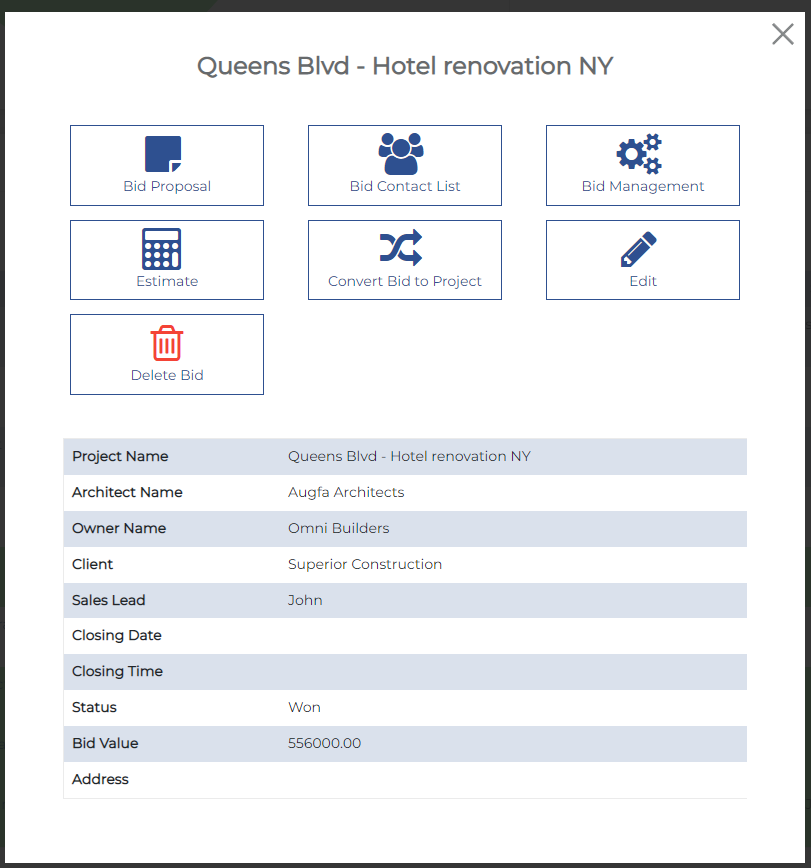
From the list of modules, select Estimate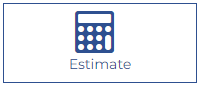
Now a list of estimates already available on RealTraker is opened if the list is empty, go ahead and create an estimate by clicking on the add new button and giving a name for the estimate. For example, Flooring estimate.
Once a new estimate is created, you can rename the estimate, access it, delete it or make a copy.
