How can we help you?
Social Signin
For the user's convenience, RealTraker allows users to sign in with Social networks.
To use this feature, users has to follow the regular login procedure as shown.
Steps to follow
1. Click on the login button located on top of realtraker.com
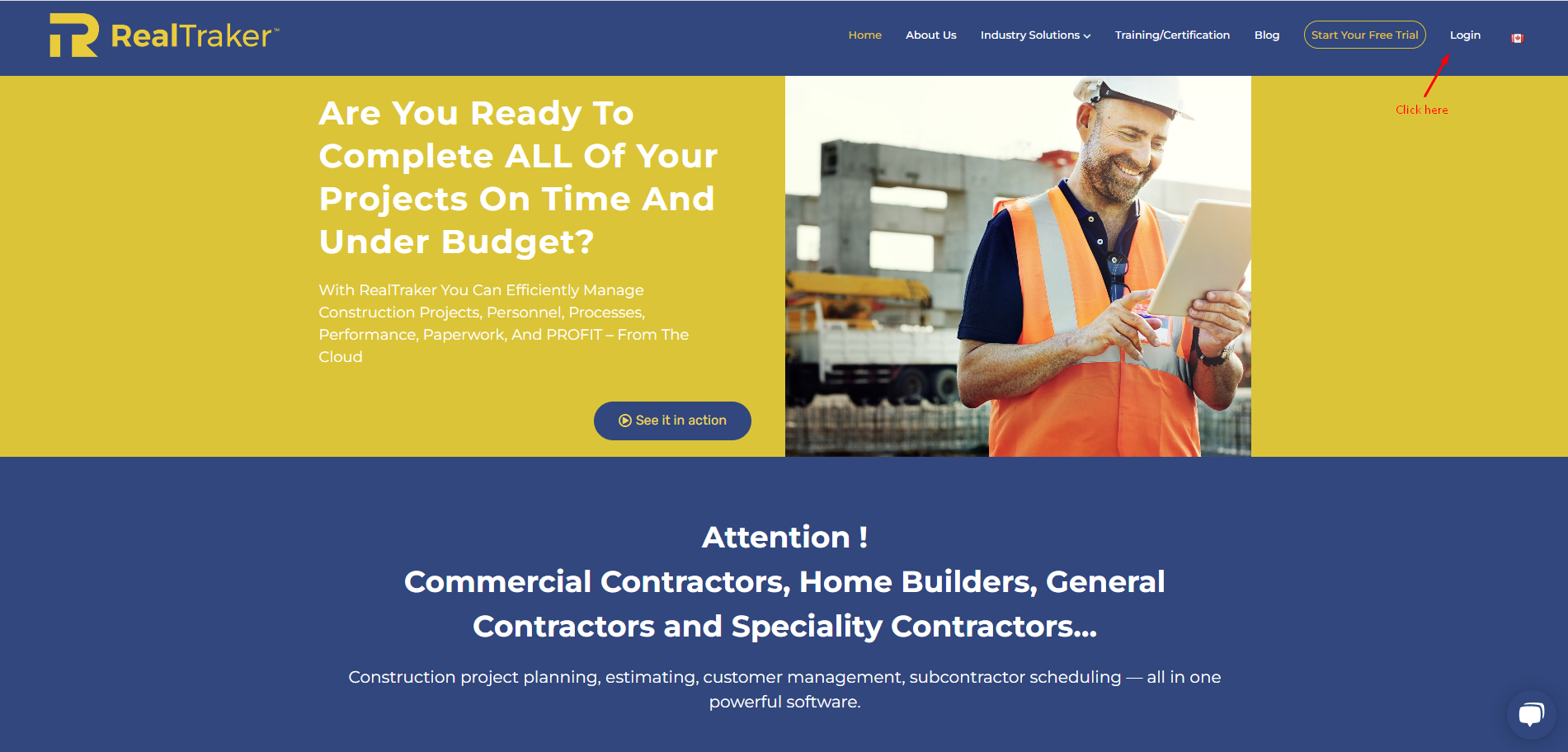
2. Select the preferred level of login and click on Sign in with google or Microsoft (Coming soon)
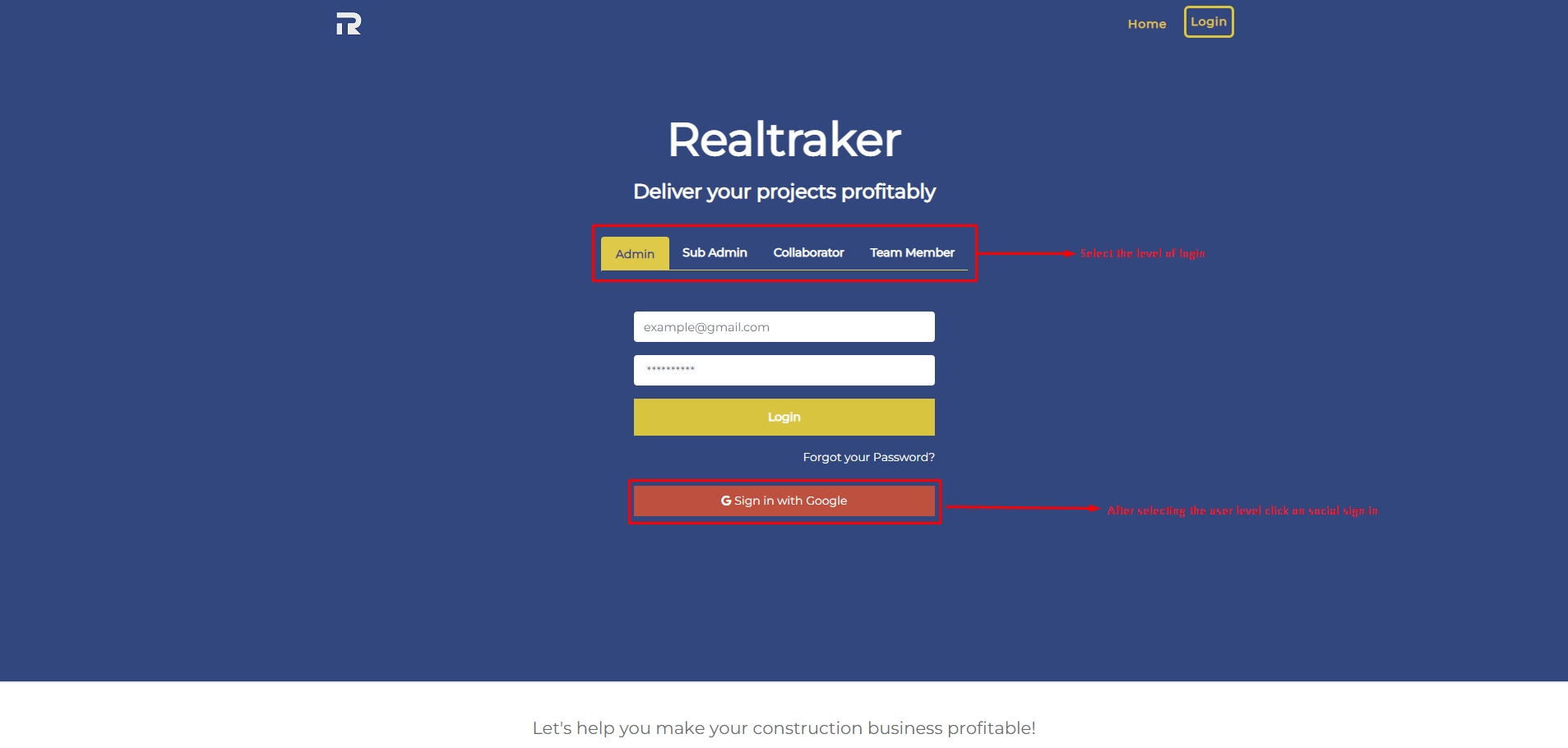
3. Now authenticate you google account
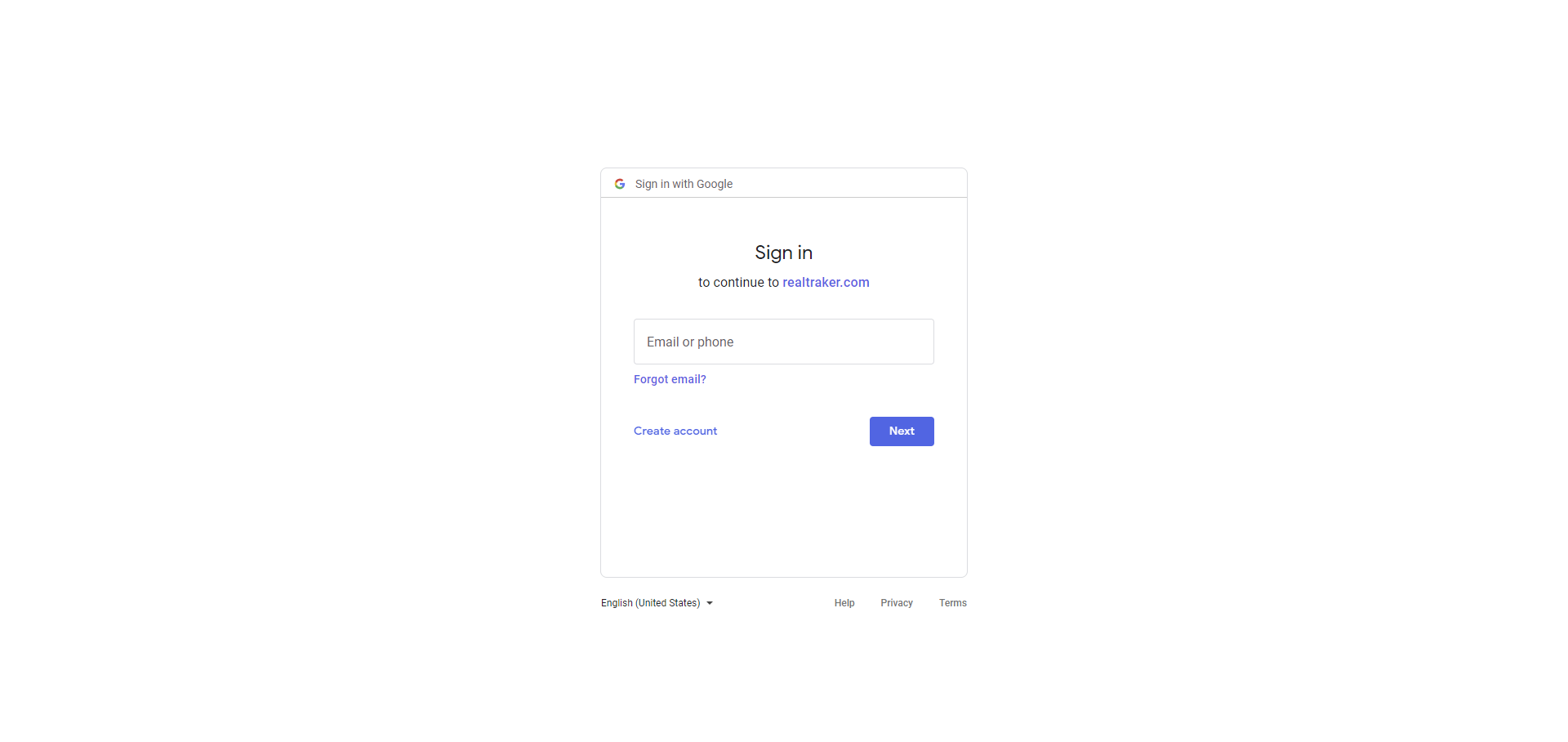
4. Upon successful authentication user will be signed in to their account
No luck what you're looking for?
Let us know details about your quesiton. We'll get back to you!
RealTraker
The perfect Construction management solution
