How can we help you?
Email Invoice
RealTraker allows its users to email the invoices created on RealTraker and its easy.
Upon creating an invoice it needs to be finalized to get this option.
In the Receivables page of RealTraker users can see the paper rocket icon beside every finalized invoice. 
Upon clicking this button a popup appears requesting to select the email id, users can also copy this email to other people who need to be in the loop.
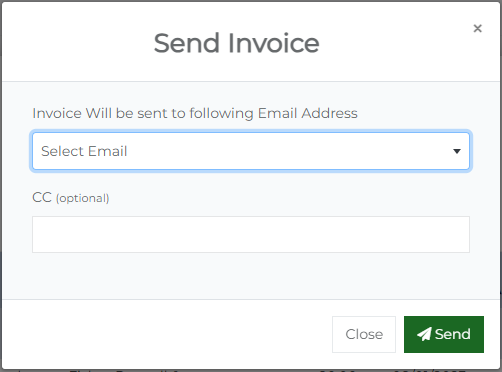
Upon filling the email, click on send.
An email will be sent to the emails selected with the invoice as the email body.
No luck what you're looking for?
Let us know details about your quesiton. We'll get back to you!
RealTraker
The perfect Construction management solution
