How can we help you?
Share a file in RealTraker
RealTraker has an in-built file management system for every project managed using RealTraker. This can be accessed by clicking the Access project button adjacent to the project name in the project list available in the Dashboard, Project module.
Here users can find the project content button.
Here users can upload and organize the project content and share it with team members. Files uploaded here can be shared by selecting the file, right-clicking, and selecting the share option.
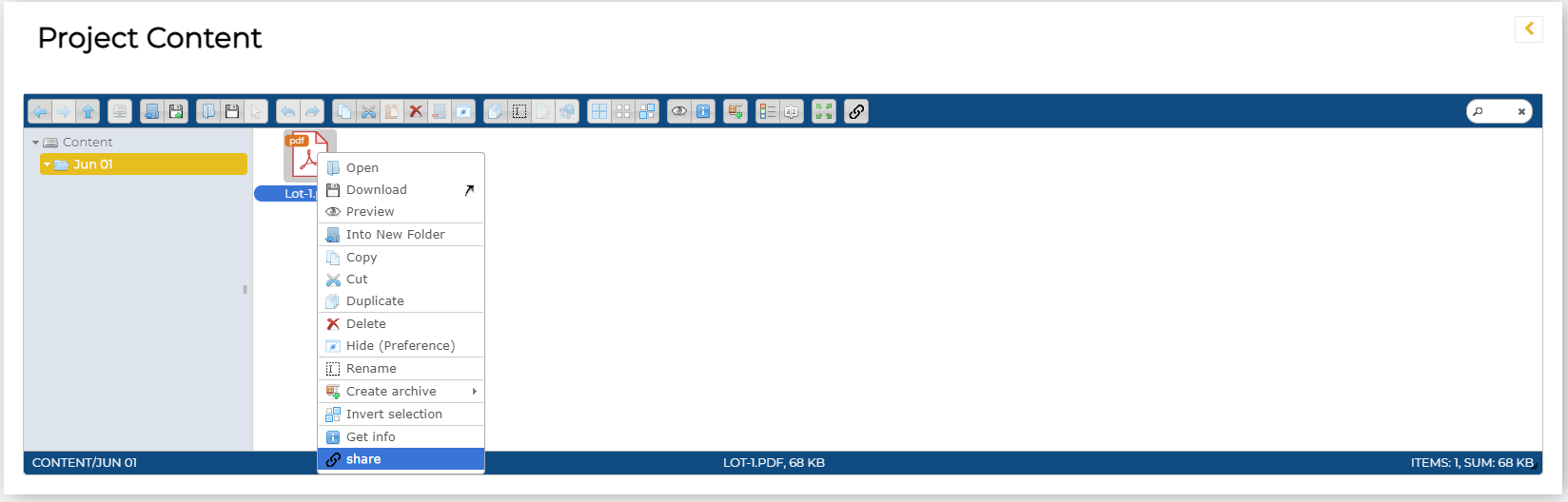
Upon doing so a link shall be copied to the clipboard which can later be used in assigning tasks, sharing files internally, etc.
Note: If the original file is deleted the link shared will not work
No luck what you're looking for?
Let us know details about your quesiton. We'll get back to you!
RealTraker
The perfect Construction management solution
