How can we help you?
Tracking Invoice payments
In RealTraker companies can create Invoices and can also track payments related to the invoice. This can be done by using the Add/View Payment button in the Receivables module adjacent to every invoice.
Here users can see the record of payment made to the invoice.
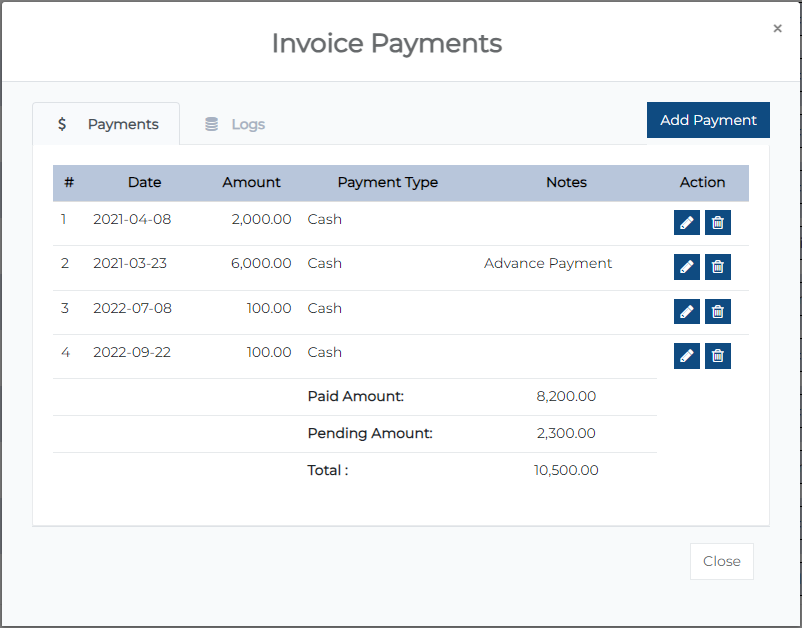
Here users can also add the payments related to the invoice by clicking the Add Payment button. 
Here the users need to enter the information related to the payment like the date amount and method of payment and click on save.
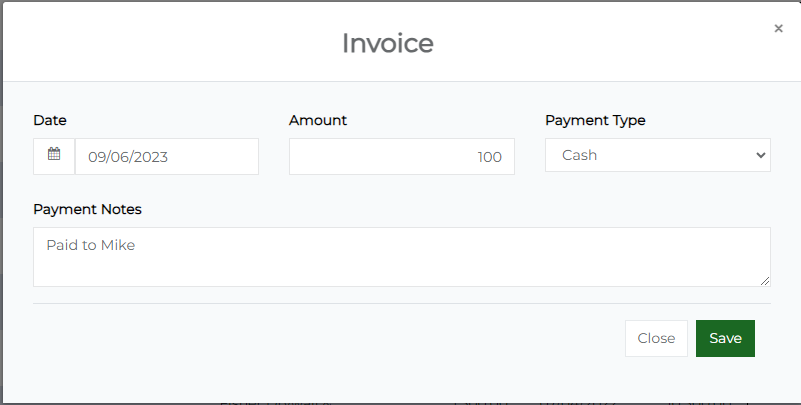
The payment will then be added to the list of payments which can later be used for records or tracking.
Once an amount is added to the payments, the invoice keeps updating with the paid amount, which can later be used as paid invoice.
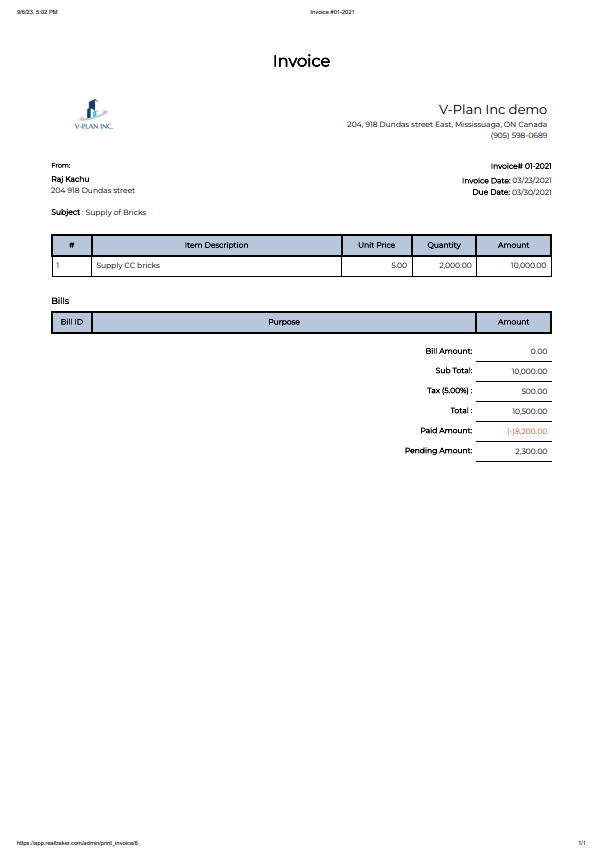
No luck what you're looking for?
Let us know details about your quesiton. We'll get back to you!
RealTraker
The perfect Construction management solution
