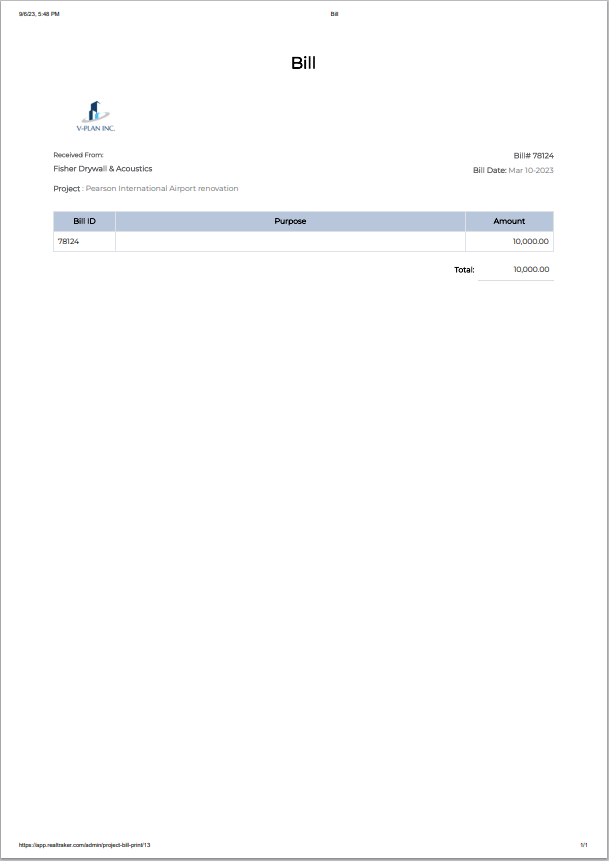How can we help you?
Recording advance payment (Bills)
There are situations in which a company receives advanced payment for a specific work, but the work is still not at an invoicing stage. But the company has to issue a Voucher/payment note/Bill for the payment received. RealTraker helps companies record these payments. To do so open the Receivables module from the left-side navigation of RealTraker.
Scroll down, here we find Bills.
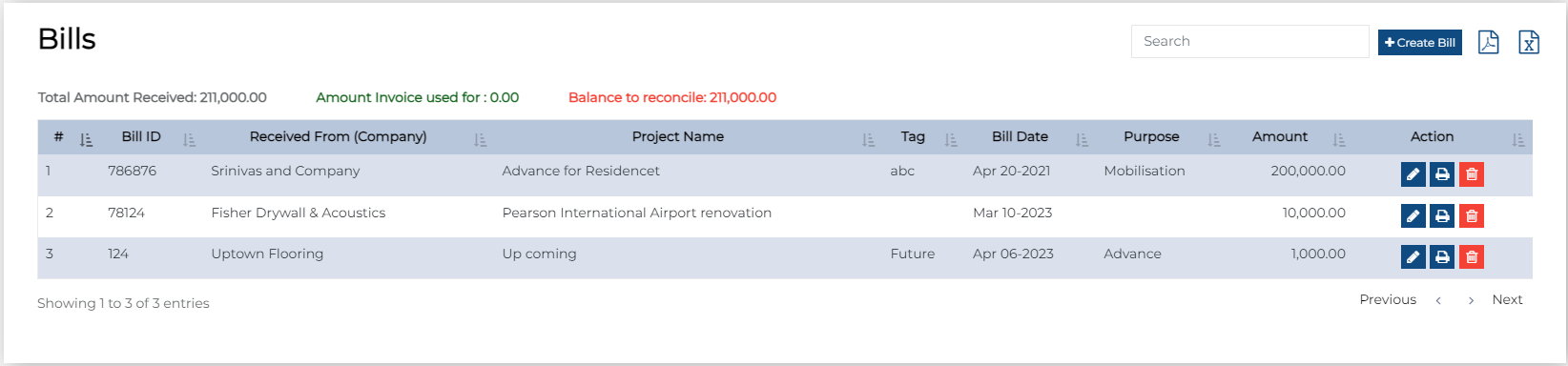
A transaction can be recorded by clicking on Create Bill button. 
Here user has to select and input information related to the payment.
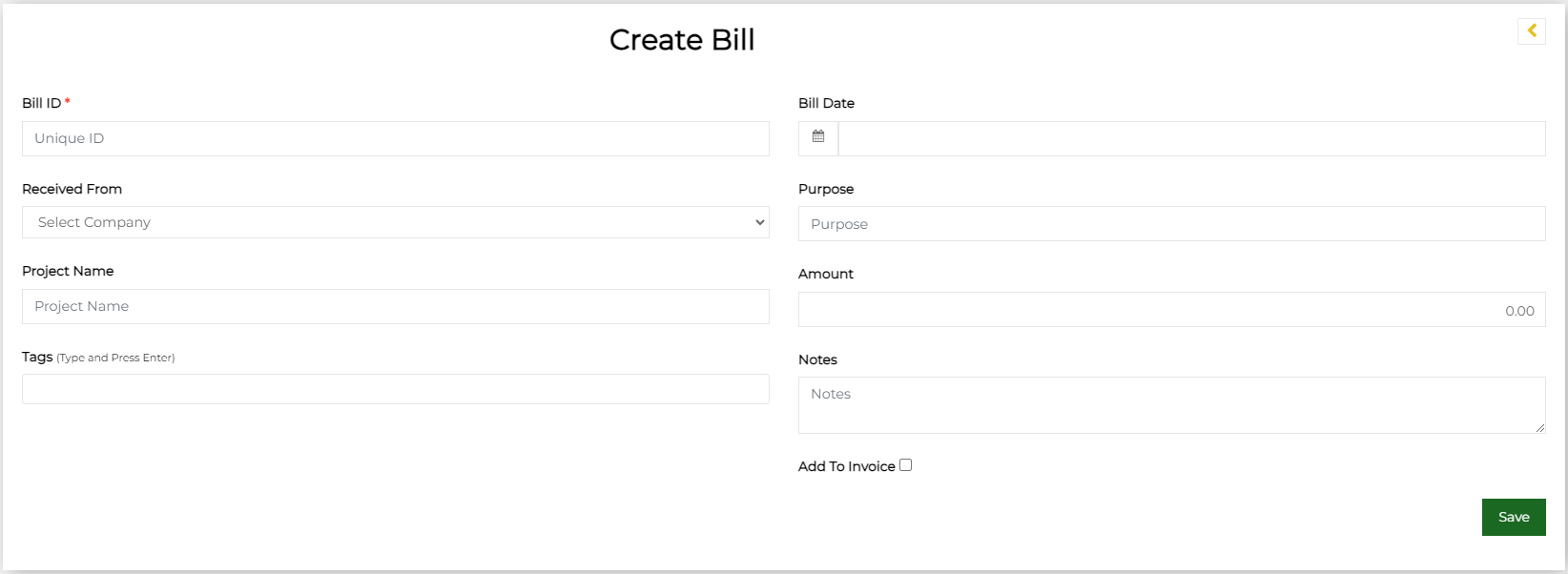
*If the user wants to add this bill to any future invoice this can be done by checking the Add to Invoice checkbox.
Once all the information has been inserted click Save.
If the company would like to issue a receipt of the payment they can do so by clicking the print icon and printing the Bill.