How can we help you?
Transaction history of Inventory items
In RealTraker transaction history of Inventory items can be checked by clicking on the history icon beside every item in the Summary tab of the inventory module.

Here users can see the recent transactions of the item and can export this log to PDF, Excel or print.
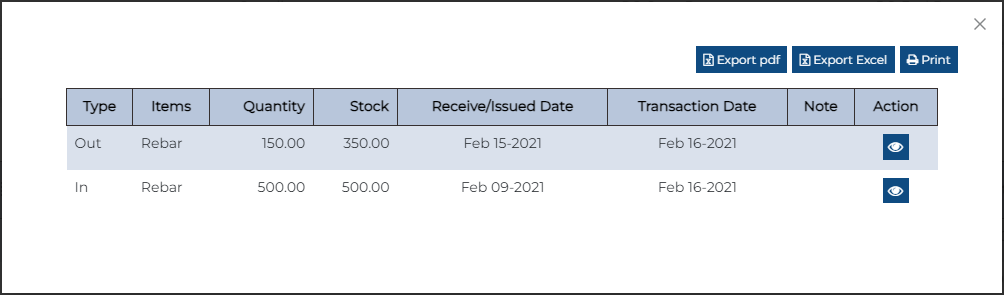
Users can see the details of each transaction by clicking the view icon. 
Here all the information related to the transaction is displayed.
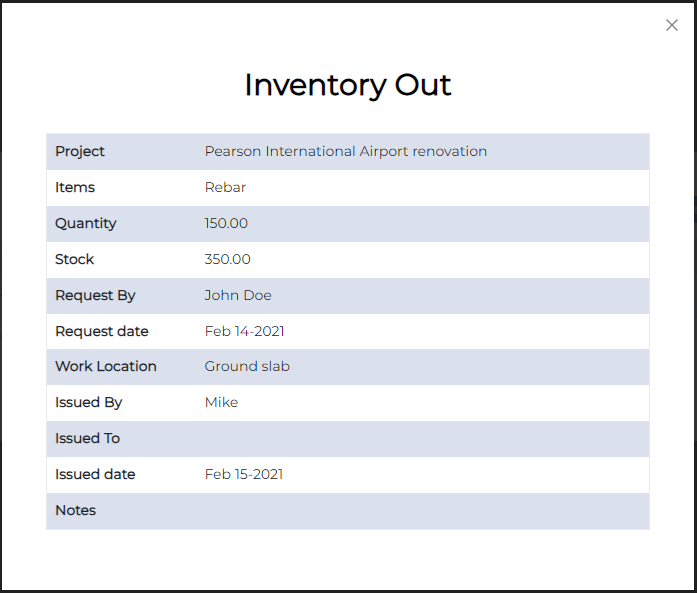
No luck what you're looking for?
Let us know details about your quesiton. We'll get back to you!
RealTraker
The perfect Construction management solution
